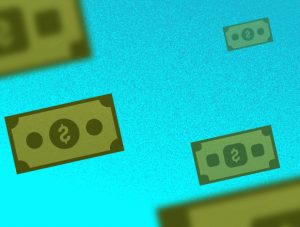When maximizing Google visibility, pay-per-click ads are terrific ways to supplement your organic digital marketing efforts. However, most go straight for standard Google Ads, overlooking Google Shopping ads altogether.
Here’s a look at what you need to know to get started and leverage this underrated option in your favor.
What Are Google Shopping Ads?
Also sometimes called product listing ads (PLAs), Google Shopping ads are paid advertising options available to marketers. They’re concise ads that appear at the top of appropriate Google Search results, on YouTube, etc.
Google Shopping ads differ from standard Google PPC ads by focusing solely on product showcasing. They also substitute text for pictures, helping attract visual buyers.
Benefits of Google Shopping Ads
Any brand that offers products for sale can benefit from incorporating Google Shopping ads in its ongoing paid marketing strategy. Key benefits include the following:
- Google Shopping ads support visibility by appearing in highly prominent places. These include the top of relevant SERP results, on Google Images, etc.
- They attract highly qualified, convertible leads—dedicated shoppers ready to buy.
- Google Shopping ads are easy to set up and manage, especially compared to other PPC options.
How Do Google Shopping Ads Work?
Google Shopping ads leverage existing Merchant Center data about your products to determine where and how best to display your ads. To set up your product feed, you simply link your Merchant Center account with your Google Ads account.
To let Google know which products you want to be advertised, simply enter them into the provided spreadsheet.
As with standard Google ads, you pay for each Google Shopping ad by the click. You have two choices when setting your bid—manual or automated. Allowing Google to set your bids automatically has its benefits, but be mindful of your budget.
Cost of Google Shopping Ads
On average, Google Shopping ads are much more cost-effective than standard ads—between $0.46 and $1.20 per click. (The average cost for a standard ad is $2.69 per click.) However, setting a reasonable budget to avoid overspending is still important. Remember to:
- Start small until you get the hang of things.
- Carefully track and analyze your results, adjusting as needed.
- Double down on ad types that do especially well.
How to Set Up Google Shopping Ads
Getting set up with Google Shopping ads is a reasonably user-friendly process. Just follow these simple steps:
- If you don’t already have a Google Merchant Center account for your products, start by creating one.
- Link your Merchant Center account to your Google Ads account.
- Set up your product feed by filling out and uploading the provided spreadsheet.
- After setting your advertising parameters and budget, launch your campaign.
Where Do Google Shopping Ads Appear?
Google Shopping ads appear across a wide range of Google products. The most prominent, sought-after place is at the top of relevant main SERPs. However, additional possibilities include the following:
- Google Images
- Gmail
- Google Shopping
- YouTube
- Google Display Network
What Do Google Shopping Ads Look Like?
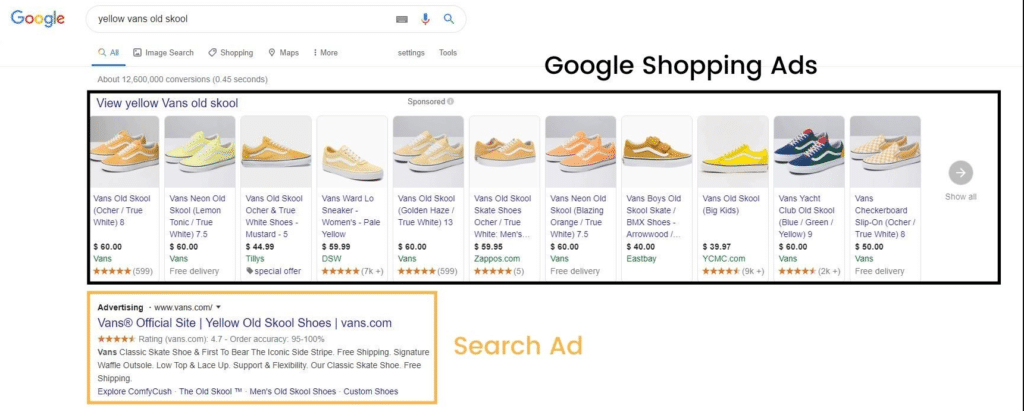
Generally speaking, Google Shopping ads are simpler, more streamlined, and more visual than standard Google ads. Displayed elements include:
- High-quality imagery of the product
- Product name
- Product price
- Stores where the product is for sale
- Average star-based consumer rating
How to Optimize Google Shopping Ads
From everyday consumer product campaigns to complex B2B marketing options, Google Shopping ads significantly add to any strategy. Here are some tips for optimizing yours to the fullest.
Improve product feed quality
As with standard Google Ads, quality counts when it comes to your feed input. Use high-quality photos of your products to entice customers. Make titles descriptive and appropriately keyword-rich. Place the most essential information at the front of your titles to ensure display.
Utilize negative keywords
Prevent your ads from appearing in irrelevant searches by adding negative keywords to your strategy. Negative keywords are exactly what they sound like—keywords and phrases you don’t want associated with your products.
For example, let’s say you’re selling high-end designer tennis shoes. You wouldn’t want your ads popping up under searches for “cheap tennis shoes” or similar phrases.
Common Mistakes to Avoid With Google Shopping Ads
Knowing what to avoid is just as necessary as understanding best practices when creating effective ads. Be careful about these common mistakes.
⇒ Poor product data quality
Google Shopping ads that contain poor-quality images, vague titles, etc., will not deliver results. Be thorough when providing your ad data, and include star ratings for your top-rated products.
⇒ Ignoring negative keywords
Without negative keywords, Google Shopping products are highly likely to show up in irrelevant search results. Always include them to ensure you reach your intended audience.
⇒ Lack of performance monitoring
Don’t just “set it and forget it” when it comes to your Google Shopping ads. Keep track of your results and performance, and make adjustments as needed on an ongoing basis.
Conclusion
Thoroughness in your digital marketing strategies is key if you’re serious about reaching your ideal customer. Including well-orchestrated Google Shopping ads is a solid way to reach qualified customers and boost conversions.
Are you ready to learn more about how to send your bottom line through the roof? Check out this comprehensive resource on how to use the buyer’s journey to your advantage!
Google Shopping Ads FAQ
Do you still have questions about using Google Shopping ads? Here are some FAQs to help.
What are Google Shopping ads?
Google Shopping ads are small, picture-concise ads that appear at the top of SERP results and across multiple Google products.
Are Google Shopping ads worth it?
Yes, when complete and well-crafted, Google Shopping ads can help you affordably reach more purchase-ready customers.
How much does it cost to advertise on Google Shopping?
Pricing varies, but the average cost is about $0.66 per click.
How do I enable Google Shopping ads?
Set up a Google Merchant account if you don’t already have one. Then, connect it to your Google Ads account.
What is the difference between Google Shopping ads and search ads?
Google Shopping ads are product-specific, while search ads can also cover services. Also, Google Shopping ads include pictures and do not support keyword-based bidding.
How can I make Google Shopping ads profitable?
First and foremost, focus on image and asset quality. Track and analyze performance, making adjustments as needed.
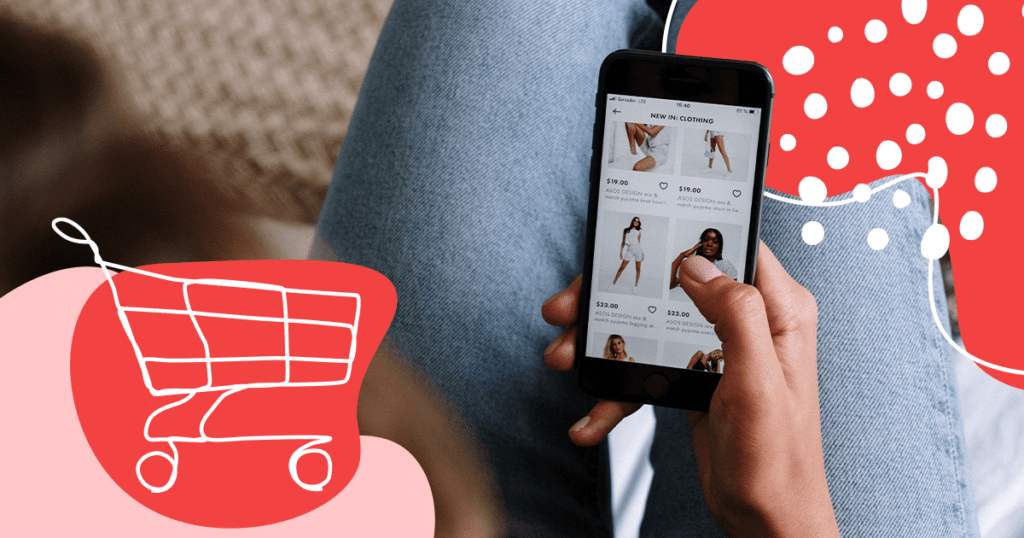

![[ROCK NA] [EBOOK SEO] Complete Guide](https://rockcontent.com/wp-content/uploads/2024/06/banner_Search-Engine-Optimization.png)